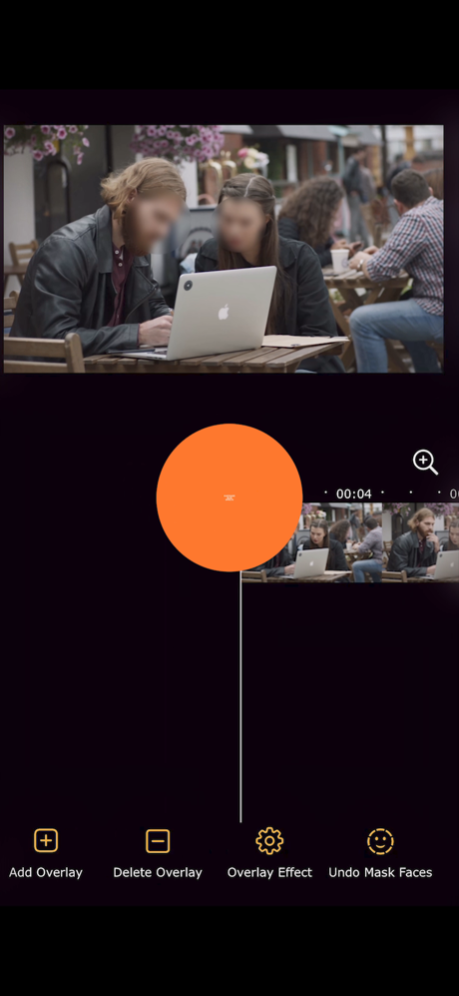FaceBlur Video 1.4
Continue to app
Free Version
Publisher Description
FaceBlur comes with a simple and intuitive interface that is easy to use and makes it easy to blur any face.
With the help of the advanced AI algorithm, you can be done in a matter of seconds.
Just a few taps on the screen, and your privacy is secured.
--- Perfect face tracking ---
Thanks to our clever AI, we ensure your blur stays in the right spot as long as needed.
You don't have to worry about manual adjustments; we have everything covered for you.
--- Various overlays ---
You can choose between the regular blur or the pixel blur.
More overlays will come in future updates.
--- Simple to use ---
With a straightforward interface, FaceBlur Video can make all actions in a blink of an eye,
and your edited video is ready without any additional hassle.
If, by any chance, you run into any issues with the FaceBlur Video application or have any suggestions or feedback,
we'll be more than happy to listen to you and help you out!
You can reach us by email at - support@terminalworks.com
Don't forget to follow us on our social networks for the new releases!
FACEBOOK: https://www.facebook.com/TerminalWorks/
TWITTER: https://twitter.com/TerminalWorks
LINKEDIN: https://www.linkedin.com/company/2919273/
Nov 15, 2022
Version 1.4
Stability improvements.
About FaceBlur Video
FaceBlur Video is a free app for iOS published in the Screen Capture list of apps, part of Graphic Apps.
The company that develops FaceBlur Video is Terminal Works Ltd.. The latest version released by its developer is 1.4.
To install FaceBlur Video on your iOS device, just click the green Continue To App button above to start the installation process. The app is listed on our website since 2022-11-15 and was downloaded 0 times. We have already checked if the download link is safe, however for your own protection we recommend that you scan the downloaded app with your antivirus. Your antivirus may detect the FaceBlur Video as malware if the download link is broken.
How to install FaceBlur Video on your iOS device:
- Click on the Continue To App button on our website. This will redirect you to the App Store.
- Once the FaceBlur Video is shown in the iTunes listing of your iOS device, you can start its download and installation. Tap on the GET button to the right of the app to start downloading it.
- If you are not logged-in the iOS appstore app, you'll be prompted for your your Apple ID and/or password.
- After FaceBlur Video is downloaded, you'll see an INSTALL button to the right. Tap on it to start the actual installation of the iOS app.
- Once installation is finished you can tap on the OPEN button to start it. Its icon will also be added to your device home screen.